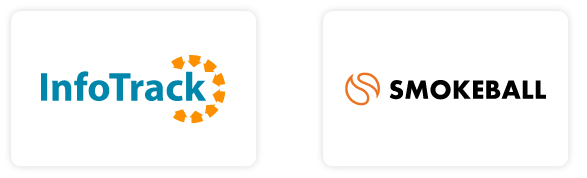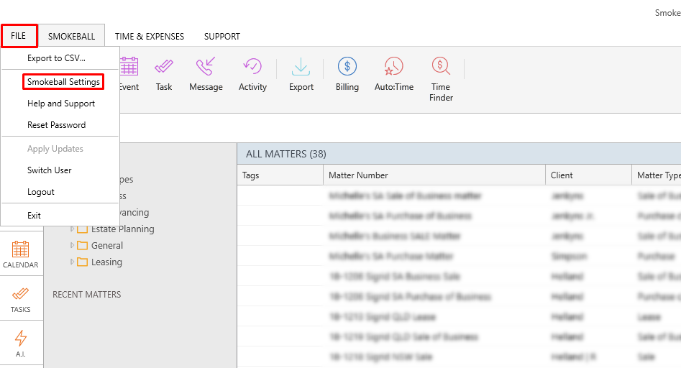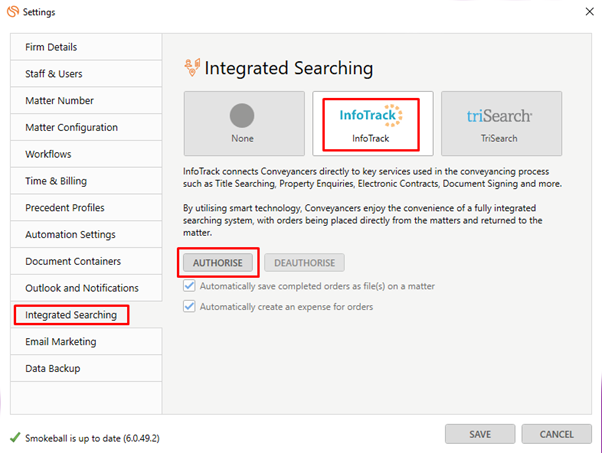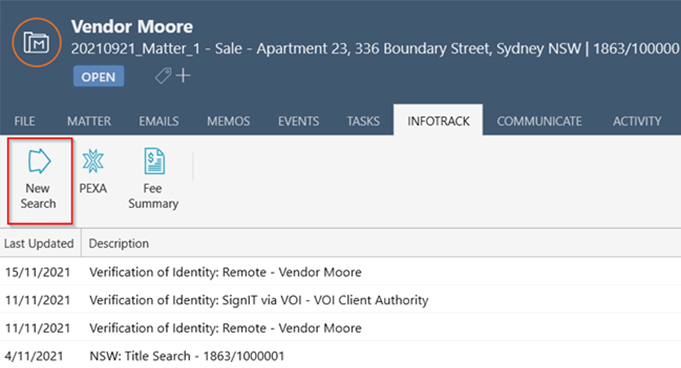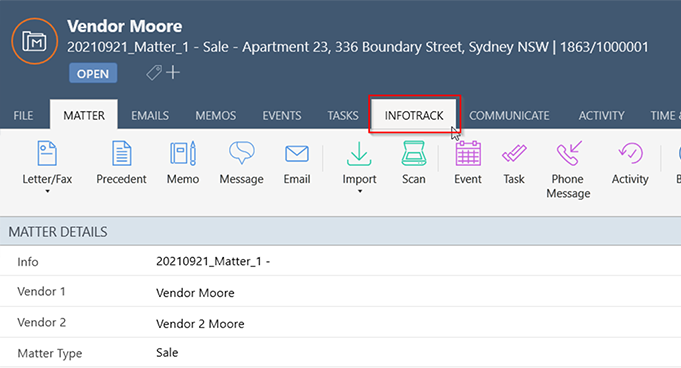Wishing you and your loved ones a safe and relaxing holiday season. The InfoTrack team will be taking a break from 5pm AEDT Friday 19 December, returning 8.30am Monday 5 January 2026. A few members of our HelpDesk will be available to provide you with assistance if you need by calling 1800 738 524. We appreciate your patience during this time. Happy holidays!