Home » Contact Us » iSupport » Notifications
iSupport Notifications
Transparent notifications available for progress on requests
Check the progress of your requests to ensure your needs are being met
One of the key components to our business philosophy is centered around transparency. Our customers count on us to deliver high levels of visibility in the progress of their requests so that they are reassured their needs are being met.
iSupport will ensure you are in the driving seat more than ever before through the power of status transparency. Through our online web based screen, all HelpDesk calls and their progress (whether they are raised online or via phone), will be shown in their entirety. By giving you this type of access, you retain the upper hand and make certain that your searches and their journey are where they should be.

Checking the status of your calls online
1. Click the iSupport drop-down box and select ‘Notifications’ from the list
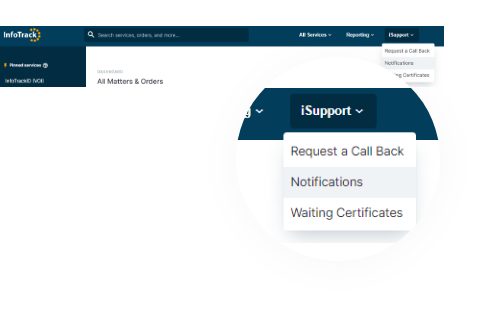
2. You will be directed through to a list of your current iSupport calls
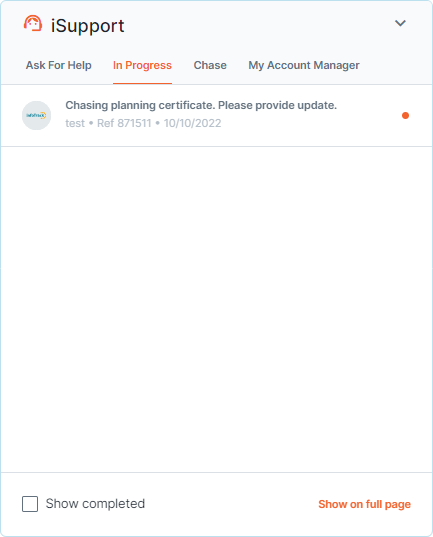
3. To see the details of your call, click on the incident number link
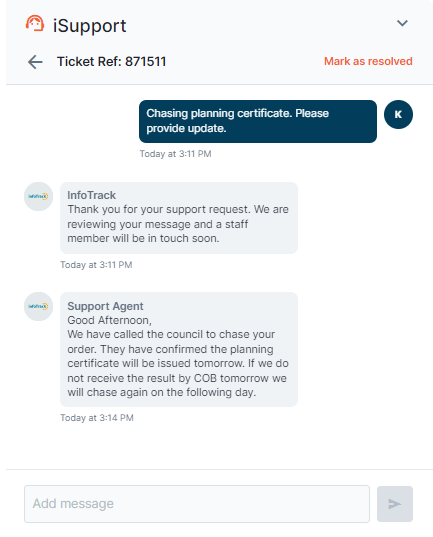
You can add comments and close your calls online. This also gives you real time access to any notes our teams make on your calls. You will also receive alerts through your InMail.
If you require assistance, please don’t hesitate to contact our HelpDesk team on 1800 738 524.
If you require assistance, please don’t hesitate to contact our HelpDesk team on 1800 738 524.




