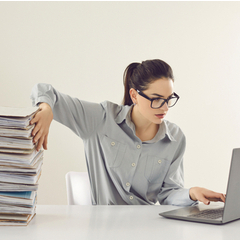The Client Authorisation Form authorises the e-lodgment Subscriber to act as Representative and digitally sign registry instruments and documents on behalf of the Client in the conveyancing transaction. When an Instructing Practitioner engages an e-lodgment Subscriber to attend to an electronic lodgment or settlement, the e-lodgment Subscriber is the Representative not the Instructing Practitioner on the Client Authorisation Form. That is because ARNECC requires the Client Authorisation Form to be made directly between the e-lodgment Subscriber acting as Representative and the Client. Without a correctly completed Form, the e-lodgment Subscriber cannot act in the conveyancing transaction.
Engaging SettleIT as your e-lodgment Subscriber automatically pre-populates the correct details into the correct fields of the Client Authorisation Form. You can access this Client Authorisation Form within the SettleIT Settlement Pack in your order. Alternatively, SettleIT enables the electronic signing of the Client Authorisation Form via InfoTrack’s SignIT. You can choose this option through SettleIT’s Dashboard.
You, as the instructing practitioner are not required to sign the Client Authorisation Form unless your e-lodgment Subscriber specifically appoints you in writing to act as a Representative Agent.
If you are appointed under a written agency agreement by your e-lodgment Subscriber, you may sign the Client Authorisation Form as the Representative Agent, after the Client signs. Ideally, execution of the Client Authorisation Form occurs instantaneously with the VOI, so you can certify that reasonable steps have been taken.
ARNECC provides helpful guidance notes, including examples of correctly executed Client Authorisation Forms in the context of e-lodgment Subscribers and Instructing Practitioners.
Technology enables legal services to be delivered more quickly and more transparently. InfoTrack’s legal tech solutions reduce administration, increase efficiency and with cloud technology, enable our clients and their own clients to access services anywhere at any time. This allows practitioners to live up to client demand. If you would like to take advantage of the solutions on offer get started with InfoTrack today.